Types of Computer Monitoring Software
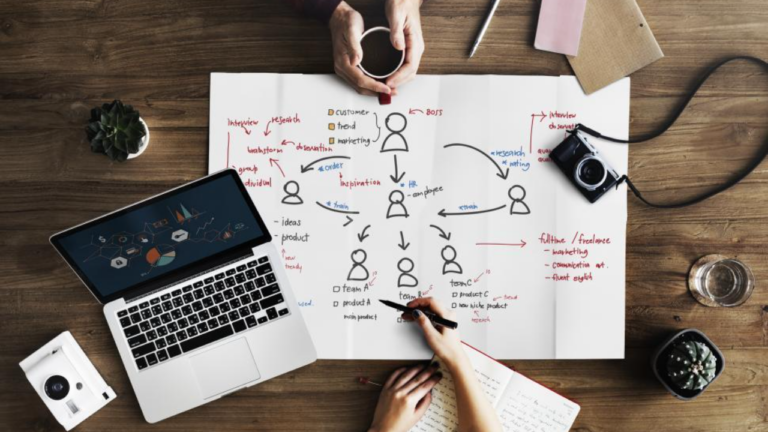
With a growing trend of remote and hybrid work also comes a growing need for monitoring employees. But with the vast variety of computer monitoring software on the market, it can be hard to decide which one is best for your business.
The first step is to familiarize yourself with the different types of monitoring software, including activity monitoring software, productivity monitoring software, performance management software, HR software, and more.
Let’s go through each of these software in detail so you can decide which one to implement.
Why Implement Employee Monitoring Software
Computer monitoring software can bring various benefits to a business, but it is especially helpful for businesses looking to switch to a remote setting or those who need better oversight of their employee’s activities.
This software is usually equipped with different features, such as reporting and analysis, that provides employers with comprehensive data about their employee’s data-to-day activities.
Let’s have a look at all the other benefits of a good computer monitoring solution.
Highlights Absenteeism
Hiring a competent team may not be enough if many of your business’s employees remain absent during their work hours.
A computer monitoring software can allow greater insight into attendance behaviors, such as when your employees clock in, whether they put in overtime, and take any leaves.
This insight, along with other reporting tools contained in the software, can help you address absenteeism or lack of work engagement before it starts to impact the organization.
Prevents Disengaged Employees
It is the dream of any business owner to have a team of dedicated employees who can not only get their work done but also solve complex challenges and generate innovative solutions. Having a skilled team or keeping competent people on their toes all day long is far from easy, though.
Employee monitoring software makes it easy to detect employees who aren’t engaged during work hours and deal with them accordingly. This software gives real-time updates on employee behavior and measures their level of engagement through various standard and customizable metrics.
Facilitate Remote Employee Management
With computer monitoring software like Wolfeye, you no longer have to second-guess your team’s productivity when they work remotely.
This program will keep track of much time each worker spends on various tasks, websites, and apps. Also, by not having to pay the exorbitant amounts in office rent, you can significantly reduce your total operational costs.
Better Oversight
Employees make unintentional mistakes when they fail to fully understand all of your instructions while working on a project. Nevertheless, whether mistakes are made intentionally or not, they can have major implications for a business organization, impacting its growth.
That is why it is crucial to monitor your employees’ work closely to catch mistakes in their tracks before they cause major problems.
Having well-designed, tailored computer monitoring software allows you to notify workers of upcoming due dates, monitor their progress, and catch mistakes early on, saving you time and effort.
Prevents Data Breaches
Employees who compromise their company’s security by disclosing sensitive information cause permanent harm to the company’s image and unique selling point.
However, computer monitoring software, combined with other data security tools, allow businesses to catch potential data breaches early on and prevent crucial data from getting into the wrong hands.
Improve Productivity
Computer monitoring software allows you to monitor a large number of workers simultaneously. When workers are aware that you are watching what they do, they are more likely to avoid distractions and work more efficiently.
Types of Computer Monitoring Software

So, computer monitoring software undoubtedly has numerous benefits for a business. But businesses may nevertheless find it difficult to decide between the vast variety of tools available. Before making a decision, let’s go through the most common types of monitoring tools.
Activity Monitoring
Activity monitoring software like Wolfeye is one of the most effective yet controversial program for monitoring your employees’ every move in the office, from the moment they log in to the moment they leave. This software lets managers keep an eye on everything their workers do, find the most high-achieving employees as well as any resources that require reallocation. It also provides ample opportunities to provide support for employees who may be struggling.
Employee Productivity
Employee productivity software helps businesses boon by improving employees’ productivity, whether they work on-site or remote. Companies often struggle to maintain an accurate roster of their remote workers.
This is where employee productivity software really shines. Monitoring employees productivity can help firms in many ways and lead to greater results and more profitable income.
Performance Management
Employee performance management software is useful for both managers and employees. It can help with improving productivity, identifying top talent, employees who are having trouble, lower turnover, absences, etc.
This software enables managers and team leaders to generate and analyze data in real-time from employees, which in turn helps organizations expand with greater profit.
Attendance and Time
Employing the most efficient way to automatically keep track of workers’ time and attendance. This software keeps track of all the time that workers spend at various tasks, including their arrival and departure times, as well as their productive and unproductive periods.
Among the many benefits of using this software are higher levels of productivity and employee engagement, greater profitability, and visibility into the company’s financial spending.
HR software
This software is an important part of handling and organizing all of an organization’s HR needs and goals. Human resources software allows you full command of all HR-related tasks, including payroll and leave administration.
It also does a great job of directing important time and efforts toward initiatives that are more productive.
How to Choose the Right Monitoring Solution

Now that we’ve familiarized ourselves with various software, let’s go through a step-by-step on how to choose the right one for your business.
Determine Your Needs
First things first: figure out why you need a tool to keep checks on your employees. This will help you identify your precise monitoring needs.
Think of things like internet use, time monitoring, attendance, productivity, and access to sensitive data as examples of actions you might like to keep track of.
Research the Law
Research the rules and regulations in your area regarding data confidentiality and protection before settling on a monitoring tool. Learn about privacy laws and rules that apply to monitoring employees. Find a solution that meets these standards and protects employee privacy.
Check Out Available Tools
Look into the many employee monitoring tools that are available. Try to find service providers that have a history of satisfied customers and good evaluations.
Make sure it works with your current systems and pays close attention to its features, functionality, and usability.
Compare Features
Think about the features that each tool offers and see if they’re relevant to what you need for monitoring. Check for tools that can block websites, record keystrokes, take screenshots, keep track of applications, and generate reports and analytics.
Make sure the tool can be adjusted to fit your organization’s specific requirements.
Consider Integration and Scalability
Think about how well the tool can handle your growing business. Find out if the program can connect to the systems you already have in place, like those for managing projects, keeping track of time, or human resources.
Seamless integration can make gathering and reporting data faster and easier.
User-Friendliness
The user-friendliness of a monitoring tool is one of the most important things that can make or break its successful implementation. Check that the tool’s navigation and user interface are simple and clear.
Think about how long it will take for managers and workers to get the hang of using the tool.
Data Security
Since employee monitoring involves sensitive information, it is important to give priority to the tool’s safety and privacy features.
Find a solution that offers safe storage, encryption, restriction of access, and data anonymity. Get to know the tool’s data handling and security features to steer clear of security holes.
Cost and Assistance
Check the computer monitoring tool’s payment packages, taking into account any extra costs for add-ons or technical assistance, as well as any recurring payments or licensing models.
Make sure to evaluate the extent to which the vendor backs their products with customer assistance, including documentation, training materials, and answers to questions and concerns.
Trial Period
Make use of free trials or demos provided by tool providers whenever you can. This way, you can personally evaluate the tool’s compatibility and collect input from key stakeholders such as employees, HR, and IT. These insights can guide you toward a better choice.
Pull the Lever
After giving careful thought to everything said above, weigh the benefits and drawbacks of each tool and choose one that best suits your goals and budget. Make sure the rollout goes off without any problems by creating an implementation plan that addresses concerns like staff training and communication.
Making the Most Out of Your Computer Monitoring Software
It’s not enough to simply implement monitoring software, you must also make sure to implement best practices such as the following.
Maintain Transparency
Every team has its own set of norms and practices in areas such as communication, task management, time allocation, and team dynamics. Their value depends on how clearly they describe the company’s purpose and how they contribute to the overall success of the business.
But implementing employee software could potentially disrupt these routines. That’s why it’s so important for managers to be transparent with their teams about their monitoring plans.
You may wonder why it’s recommended to be transparent when you can obtain so much more accurate information with discreet monitoring.
To start with, it’s required by law in several countries to notify workers that their devices, whether company-owned or not, would thereafter be subject to monitoring software.
Additionally, being transparent can also help your employees feel comfortable around the software. It’s better to treat employees like important members of the business and let them know why certain steps need to be taken and what benefits they and the business will gain from monitoring.
Consult Employees
Sharing your plans to implement monitoring tools in the workplace also gives workers a chance to voice their thoughts on the subject.
It is the responsibility of the management to listen to all complaints, provide suitable responses, and make adjustments to decisions based on them, regardless of whether they pertain to privacy, technical challenges, lack of application, or something else entirely.
Management should also trust employees to select the most suitable employee monitoring software for their company’s needs since they will be the ones who are constantly interacting with the tool.
Avoid Selective Monitoring
Involving all employees is crucial when making changes at the company level. There can’t be different levels of supervision for each person. This will provide you with inaccurate and incomplete workforce data, on top of being unfair.
Employee surveillance is most successful in businesses when even the most senior employees are subject to the same level of monitoring. This is a great chance for upper-level management, particularly the C-suite, to demonstrate their support for monitoring and its positive impact on the business.
Additionally, it is also recommended to designate a single individual to manage the program and ensure that only necessary workers have access to the data.
For instance, that may be the HR manager or team managers, as they are the ones who will be considering the productivity numbers when evaluating staff performance.
Share Your Findings
It makes sense to want to use specific programs to monitor employees so that you can collect all the workforce analytics data you need to run your business like clockwork. So, after the program starts gathering data, you should evaluate it quickly enough to get the initial insights and put them into action.
If you run into problems you didn’t see coming or that weren’t expected, make sure to tell the relevant workers about them. This culture of accountability will motivate employees to put in the effort and exceed their expectations.
Of course, while you’re at it, openly acknowledging exceptionally professional behavior by employees can boost morale across the board and help reduce any remaining animosity toward the software.
Conclusion
While monitoring employees can bring about various organizational benefits, what’s more important is to use the right type of software to make sure you make the most out of your monitoring strategy.