Tools for Ensuring Productivity in Remote Settings
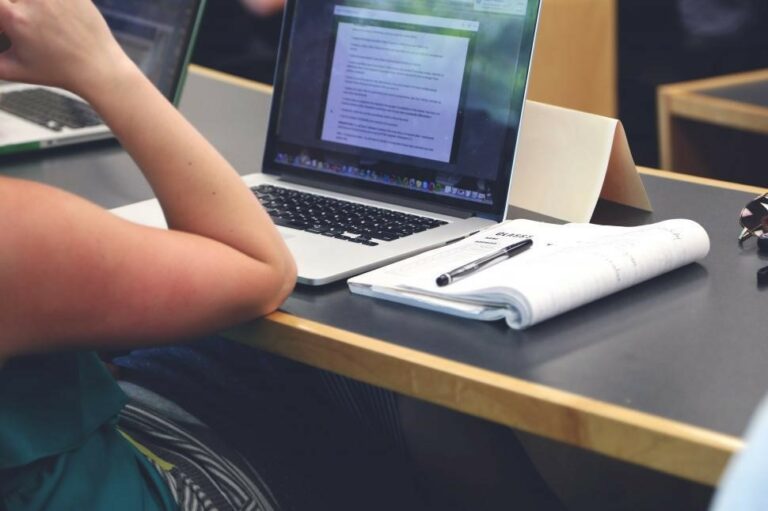
With many employers turning to remote work, the productivity of employees working at home is likely to be compromised due to the unavailability of any supervision. However, there are ways employers can ensure productivity in remote settings.
Employee monitoring software, like Wolfeye, is the best tool to ensure the productivity of employees in remote settings. Employee monitoring software keeps track of employees’ activities, including the website they visited, sent or received emails or messages, and the time they spent on particular activities.
This article will discuss the tools that can be used to ensure the productivity of employees in remote settings.
Tools for Ensuring Productivity in Remote Settings
Employers can use computer monitoring software such as Wolfeye to increase the productivity of employees in remote environments. Monitoring software keeps checks on everything happening on a computer or workplace network, from user actions to the processes of individual programs.
This kind of software allows the system or network manager to keep track of everything that goes on within the computer, from the programs that are running to the files that are being sent.
How Wolfeye Ensures Productivity in Remote Settings

Wolfeye ensures productivity in remote settings in multiple ways:
Recording Employee Time
Wolfeye has features that help managers keep track of how much time each remote worker spends on their assigned tasks.
This includes the time spent working, using programs, browsing the web, etc. In this way, it gives complete details about worker productivity by revealing break times, distractions, and total hours spent working.
Attendance Tracking
This function helps to single out high achievers as well as those who are not working properly or missing deadlines.
So, if you want your employees to be disciplined at work, it’s a good idea to include a tool that tracks when they log in and out. This way, you can easily keep an eye on your employees and the way they work by monitoring their attendance.
Employee Productivity Assessment
It’s a well-known fact that when workers know they’re being supervised, they work harder and more efficiently, which in turn improves organizational workflows and boosts productivity.
The employee monitoring system gives managers a clear picture of what their workers are doing in real-time and enables them to make thorough reports on their daily output. This, in turn, helps managers keep track of the work that gets done.
Project Management
Effective project management is crucial for completing tasks and meeting deadlines on schedule.
Project managers really benefit from this feature of Wolfeye because it helps them monitor employees and keep an eye on ongoing projects. Project management also helps employees improve their focus and work pattern, both of which are critical for attaining desired results and meeting deadlines.
Reports
Employers can quickly and easily generate in-depth reports about their staff with the help of employee monitoring software.
These reports can be about time spent working, not working, or on specific tasks or projects. With the help of real-time analytics, businesses may decide whether or not to increase their workforce based on the productivity of their current staff.
Other Benefits of Employee Monitoring Tools
Apart from ensuring productivity, employee monitoring software has the following benefits:
Team Building
One of the best ways to make sure employees work at their best is to keep team happiness high. This can be done by encouraging great team spirit among employees. Maintaining friendly relations between management and staff is also crucial.
But in most cases, not being able to talk to people one-on-one has made it much harder to build good connections at work, especially between employers and employees.
However, a remote employee monitoring tool makes communication easier and allows a manager to keep track of employees’ successes and failures, which ultimately improves the working environment.
Employee Review
This includes using real numbers to fairly judge the work of employees and figure out how each person gets rewarded.
A remote employee monitoring tool may track data in great detail, showing just how much work an employee puts in.
It is an improvement over the traditional workplace where an employee might hide behind team accomplishments without putting in much individual effort, or they might just show off their work to the boss without actually doing much in real-time.
Allocating Resources
A remote employee monitoring tool also provides insights into how resources can be distributed, which is a valuable feature for any firm. In general, various offices, departments, teams, and individuals require a distinct set of resources in varying quantities in order to carry out their responsibilities in an appropriate manner.
Employers can do this much more effectively with the help of remote employee monitoring software than they could on their own.
The tools provide real-time data that helps managers predict how much time and money will be needed for each project.
Ethical Concerns When Monitoring Remote Employees
While software that allows employers to keep tabs on their staff remotely has its practical uses, it also raises some ethical questions. Employee privacy is a major issue because it is possible that monitoring their activity might be seen as intrusive.
When it comes to monitoring employees’ private information, employers should set clear procedures that provide transparency regarding who does the monitoring, when it happens, and how employees’ privacy can be protected. It is also crucial to include staff members in the system setup process in order to address their issues.
How to Set Up Employee Monitoring Software
You can set up computer monitoring software from lots of different sources. You can get it from a software store that sells the original, or you may download it from the internet.
If you decide to download it via the internet, you will need to ensure that you do it from a reliable website in order to avoid any problems. After you have successfully downloaded the program, you will need to install it on your personal computer.
Conclusion
So, if you’re thinking of transitioning to a remote work setting but are worried that your employees may not be as productive, then simply set up an employee monitoring software. This software will help you track and ensure productivity.