Tips and Tricks for Managing Teams with Computer Monitoring Software

Having a monitoring solution on hand can help managers effectively supervise their remote and in-office employees. However, without the right guidance, managers may not be able to fully utilize the potential of these technologies.
To avoid this, it’s important that businesses follow the best practices involved in monitoring. This includes, among others, providing employees with full disclosure, avoiding potential privacy invasions, and verifying legal compliance.
Learn more about the many tips and tricks that can help you effectively manage teams with employee monitoring software.
What is Remote Employee Monitoring Software?
Employee monitoring software helps businesses observe and monitor the activities and conduct of their employees during their work hours, typically in a remote or virtual setting.
This software can allow managers to get a glimpse into their employees’ work habits, including how they use their time, the projects they’re working on, and the results they achieve.
Popular employee monitoring software like Wolfeye offers features such as activity tracking (by tracking mouse and keyboard movements), task tracking (by recording which websites or apps were accessed), and screen capture (by taking periodic snapshots or seeing live feeds of employee screens).
The data obtained through these features can boost productivity by encouraging better time management techniques and holding individuals more responsible for their own time.
In addition to assisting managers in making more informed decisions regarding staff performance and task distribution, it can also monitor compliance and the handling of critical business information to avoid security breaches.
Challenges Involved in Using Employee Computer Monitoring Software
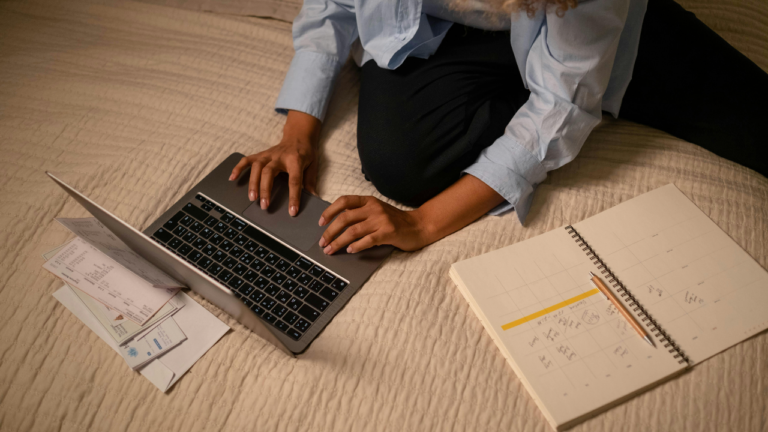
Computer monitoring software undoubtedly provides many benefits for businesses, but the associated risks can be too damaging to ignore. Being aware of the potential challenges that come with using this software can prepare you to deal with them first-hand.
Lower Morale
Regardless of whether you follow all the legal requirements or obtain authorization from employees, employee monitoring might nevertheless have a negative impact on morale. Employees may assume that managers do not trust them to do their jobs effectively.
This might undermine their faith in the company they work for and damage their ability to form meaningful relationships with others.
Legal Concerns
Not properly implementing remote employee monitoring procedures can lead to serious legal complications. There are specific activities that are illegal under the Electronic Communications Privacy Act of 1986 (ECPA). These include spying on people and gathering certain kinds of information.
Unknowingly obtaining such private employee information could lead to organizations violating privacy regulations. This might land the company in hot waters along with sending the wrong impression to other workers and consumers about the company.
Privacy Concerns
Employee monitoring software can sometimes capture highly sensitive employee data. This causes employees to worry about who will have access to this information, and how this data will be handled or retained.
This will lead to feelings of mistrust as employees remain hypervigilant about any possibly incriminating activities in their work environments rather than staying focused on their day-to-day work tasks.
False Positives
While employee monitoring software is incredibly useful for assessing employees’ productivity, it may not give the best estimate of an employee’s performance.
Employees may be concerned that their performance will be evaluated based on monitoring data alone when in reality they are juggling other work related tasks, such as attending meetings or brainstorming, that the monitoring software fails to capture.
Tips and Tricks for Managing Teams with Computer Monitoring Software

Getting yourself and your employees used to new technologies has never been easy. But you can follow these practices to effectively manage teams while using computer monitoring software.
Talk to Your Employees
Every business must prioritize transparency, but it becomes absolutely essential when the organization chooses to use technology that impacts each and every employee during the entire workday. Installing a surveillance system for employees without first obtaining their input is both negligent and unethical. This could have disastrous results, so make sure to get everyone on the same page and set up a meeting where HR can go over the details of the system you’re planning to implement.
Give your staff a thorough rundown of the platform and any other information they may need regarding employee monitoring.
Let them know how the platform keeps track of employees, what kinds of data it gathers, what it can do with that data, whether or not it’s legal, and what kinds of situations call for specific uses for that data.
Inform your staff that they have the option to approach HR supervisors if they feel they are being treated unfairly or in violation of any laws.
Employees are more likely to accept a monitoring system in short order if the company is upfront and honest about its purpose and how it will be used.
Draft a Monitoring Policy
Without clear, documented standards outlining how the system will track employees and what data it will collect your staff might feel reluctant to feel comfortable around an employee monitoring system.
It’s a good idea to establish guidelines for the appropriate use of online resources, client emails, and desktop and web applications.
Despite the lack of a federal mandate, state laws concerning workplace privacy and employee monitoring differ. As a result, it is important to inform employees if they are being tracked on company-owned equipment. This is why a well-thought-out policy should always be put into writing.
A policy can be drafted independently or co-created with your staff members. Obtaining all team members’ signatures on the agreement is an excellent method for implementing a policy that has been developed and approved by the entire group.
Avoid Privacy Invasions
Remembering this one basic rule can help you avoid a whole host of problems associated with monitoring employees. The reality is that employees whose home-based jobs are permanent cannot leave their company-issued devices at their offices.
They keep their company devices in their homes, so it’s likely that every once in a while they’ll use them for personal things like Twitter, YouTube, or purchasing things online.
Considering this, monitoring said devices outside of designated hours is likely to result in privacy violations. It’s important to do your best to avoid any violations by sticking to only obtaining information that you need to improve company processes.
Monitor Employees During Work Hours
Generally speaking, it’s best to only keep track of user activities while employees are at work. It is important to ensure that the system does not trigger any alerts if your policy permits them to use Facebook during lunchtime or YouTube after hours.
Most modern software allows companies to customize the monitoring hours to specific hours only based on their preference.
Only Monitor What You Need
There is a wide variety of employee monitoring software in the market, catering to all needs. For instance, there are programs that can monitor a worker’s every move while they’re on the clock, and there are also programs that can operate in stealth mode undetected.
Make sure to choose a customizable software that only monitors the metrics that you actually require. This can not only be more convenient, but it also helps protect employee privacy.
If tools like keystroke logging are important to you, make sure your team knows how these features will be used. One benefit of being transparent is that it helps foster trust and prevents you from inadvertently viewing sensitive employee information, such as medical data or bank account numbers.
Avoid Monitoring Employee-Owned Devices
Employee monitoring software should only be installed on devices owned by the business.
If you wish to monitor an employee who does not have a company phone or laptop, provide them with a company-issued device and make it obvious that the computer or phone has monitoring software installed.
Avoid Micromanaging
The freedom to set one’s own schedule and priorities is a major selling point of remote work along with the increased autonomy that comes with it.
As a manager, all you have to do is avoid doing anything that could sabotage the system’s benefits. Such as, say, micromanaging.
For example, you won’t have to bother asking your team members how they’re doing multiple times during the day because your computer monitoring software will offer you all the information you need to know what they’re working on at any given moment.
Allow them to concentrate and control their time, and they will be truly appreciative.
Ensure You Use Reliable Monitoring Software
Safe and effective monitoring software will include several features like integrations, cloud backups, immediate warnings, and live tracking. As an added bonus, your monitoring program should notify you of worker efficiency, negative usage habits, and any harmful staff behaviors.
If your business relies on remote workers, investing in monitoring software like Wolfeye can strengthen networks that are otherwise vulnerable and increase productivity.
Make Accountability a Priority
Whichever reason you give for using a tracking tool, employees need to know that monitoring is necessary for your business and their jobs. Ultimately, you have little interest in following their social media activities. Instead, your goal should be to increase your return on investment (ROI) annually.
By fostering a culture of accountability, you can reassure the employees that this is not an attack on their character or work ethic. On the contrary, the ultimate goal of any productivity measurement should be the welfare of the business.
An accountable culture is one in which employees support one another and work together for the benefit of the business.
Some examples of this are holding monthly or annual productivity gatherings, offering incentives to staff who consistently go above and above, and publishing productivity hours in an open forum. It also means teaching and training your staff so they are ready for a more productive way of working.
Fair Compensation
One of the main things an employee who works from home might worry about is whether they’re getting paid enough for the work they do every day. For instance, how can they guarantee that any overtime they do will be duly recorded and compensated?
It’s important for them to have a way to always have correct information about what they’re doing so you can see how much work they contribute to the company. That is exactly where computer monitoring software can help you.
You could give them tasks and projects to work on, or you could keep note of their time spent on work-related websites and applications and consider that as their participation.
This situation benefits all parties: your remote workers will have a reliable way of keeping track of their hours worked, and you will have evidence that you are making payments for the work that was actually performed.
How Wolfeye Can Help You
Wolfeye is an employee monitoring software that was designed to not only monitor employees but also help managers or supervisors effectively manage their teams.
This program has a range of features that make sure managers are always aware of their employees’ activities. Let’s talk about some of the most helpful features of this monitoring software.
Activity Monitoring
Wolfeye keeps employers updated with detailed information about employees’ every activity through its incredible keylogging tool.
Live Monitoring
This software lets managers access their employees’ screens and monitor them in real time. This is particularly helpful in remote environments where it is not possible to manually visit a desk and take a look at employees’ desktops.
Multi-Channel Support
If you require a 360-degree monitoring system, then Wolfeye is the one to go for. This software not only provides productivity data but also monitors employees across a variety of channels including email and social media.
Productivity
Productivity reports from this software can help you make sure that high achieving employees and compensated while allowing you to provide feedback and support for struggling employees.
Automated Screenshots
Wolfeye takes random automated screenshots of employees’ screens so managers can get a good idea of their day-to-day tasks. This feature makes it entirely impossible for employees to get around the software.
Discreet Startup
The discreet startup feature of this software can allow it to run smoothly in the background without employees knowing. However, we highly recommend employers review their local laws before they use this feature.
Conclusion
Before implementing monitoring software, make sure you are aware of all the best practices to utilize its complete potential. This ensures that you get your money’s worth while improving your workforce’s productivity levels in the long run.