Remote Working and productivity: How to supervise your team without looking like a controlling boss

Look, I know that working from home sounds like the golden dream: no traffic jams, no office, and staying in your pajamas all day. But let’s be real: between checking your phone every two minutes, “coffee breaks” that last forever, and the temptation of Netflix, many workers end up wasting more time than they should. And if you’re an entrepreneur or lead a team, the big question is: how do you ensure your employees are productive when working from home without turning into the paranoid boss watching everything?
Here I recommend Wolfeye Remote Screen , a tool that helps you maintain control without drama and without becoming the villain of the story. Because yes, friends, there are smart ways to make sure that work gets done without your employees feeling like they are in a digital prison. Today I will tell you how to achieve this.
The challenge of productivity in remote working
Working from home isn’t for everyone . Not everyone has the discipline to ignore the couch, social media, and fridge full of snacks waiting to be devoured. The worst thing is that even if you trust your team, you can’t always know what they’re actually doing. Are they giving their all to the project or have they been glued to TikTok for hours?
And this is where the problem gets complicated. Because, dear boss, if you can’t see what your employees are doing, how do you know if they’re actually working? It’s impossible to manage a team without real information. And no, blind trust is not a strategy .
What you need is a way to make sure the job gets done, without constantly asking “how are you doing on that?” every two minutes. And don’t worry, no one here is promoting hacker-movie spying. There are tools designed precisely to help you monitor without being invasive .
Wolfeye: The solution for monitoring remote work
Let me introduce you to Wolfeye software , a key ally for those who want to make sure their equipment performs, but without going crazy in the process. How does it work? Very simple:
- Real-time monitoring : you can see live what they are doing on their screens. It’s that easy.
- Automatic screenshots – If you don’t have time to stare all day, the software takes periodic screenshots and you review them when you can.
- Non-intrusive monitoring – it doesn’t block pages or restrict access, it just lets you know if your time is being used efficiently.
That is to say, Wolfeye is not there to “catch” anyone, but to make sure that everything is going well. And believe me, when your team knows that the work is supervised, productivity naturally increases. Not because they are afraid, but because they know that there is a standard to meet.
Why use Wolfeye to monitor your employees
Now, how to ensure that your employees are productive without creating an environment of mistrust is the key. And this is where Wolfeye stands out, because when implemented well, it not only improves productivity, but also brings other benefits.
1. Goodbye to distractions, hello to efficiency
Having access to social media and streaming platforms during working hours is a real danger . You can’t imagine how much time is wasted on these little “breaks” that drag on uncontrollably. With remote monitoring software , your employees will be more aware of the time they actually spend on work.
2. More transparency, less misunderstandings
There’s nothing worse than suspecting that someone isn’t working, but not being able to prove it. With Wolfeye , everything is recorded. If there’s a performance issue, the data will speak for itself and you can address the situation with facts, not assumptions.
3. Security and data protection
Remote work also involves risks: access to confidential documents from personal computers, use of external devices… With Wolfeye , you can ensure that your company’s information is protected and that no one is downloading or sharing files inappropriately.
How to implement Wolfeye without creating distrust?
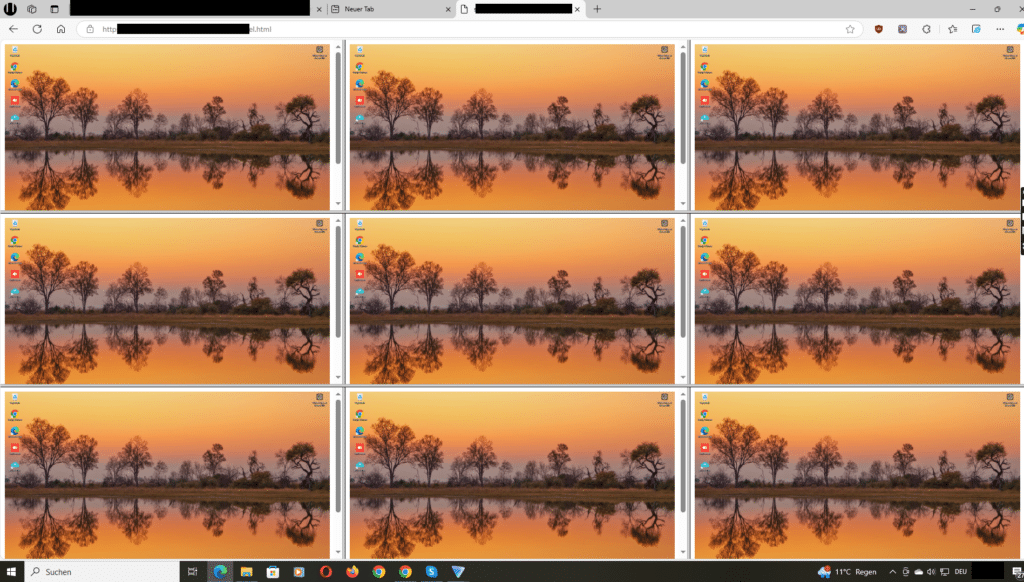
Okay, so we know that Wolfeye software is a lifesaver when it comes to managing remote work. But you need to know how to use it well to avoid your team feeling over-controlled. Here are some tips to help you integrate it without drama:
1. Be honest from the beginning
Don’t do it as a surprise. Communicate clearly that you are going to implement a monitoring tool and why you are doing it . Explain that it is not to monitor every move, but to improve organization and security.
2. Set clear rules
Define work schedules, break times, and ground rules. This way, no one will feel that monitoring is unfair or arbitrary.
3. Use the tool to improve, not to punish
If you notice someone is constantly distracted, instead of scolding, use the information to understand the problem and find solutions. Sometimes, poor productivity comes from poor time management, and that can be improved with training and support.
Ensure the productivity of your remote team with the right tool
My fellow entrepreneur, if you are wondering how to ensure that your employees are productive when working from home, the answer is not to blindly trust them or to hound them with constant messages. The key is to have real information and act intelligently .
Thanks to Wolfeye , you can monitor without being intrusive, make sure your team is working efficiently, and above all, protect the security of your company. Because yes, remote work is the future, but it only works well when there are tools to support it.
So stop wondering if your team is delivering and start managing with real data. Because a leader doesn’t control, she leads with strategy . And now that you have the solution, it’s time to apply it.