Monitor Legal Professional Computer Activity
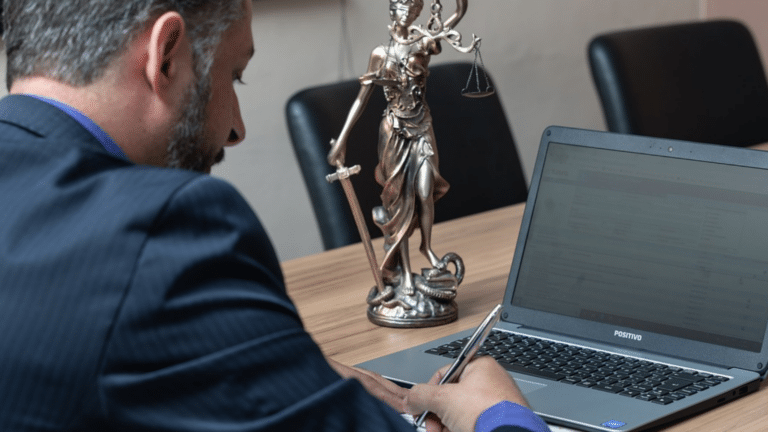
A study by the American Bar Association’s Legal Survey Report in 2022 revealed that 27% of legal firms have faced data breaches in the past. These breaches go unnoticed most of the time. Hence, strict monitoring procedures are a vital requirement to protect client data in law firms.
Wolfeye provides a solution to this concerning problem. This software serves as an inclusive surveillance tool for legal professional’s computer monitoring within legal practices.
This article describes how Wolfeye monitors the activities of legal authorities by integrating the program into their computers.
How Wolfeye Helps in Monitoring Law Firm’s Computers?
Wolfeye is a remote desktop monitoring software used to track employee activity. It is used by companies to monitor the productivity of their workforce, ensure regulatory compliance, and protect confidential company data.
Using Wolfeye, law firms can monitor the computers of their legal professionals including, attorneys, paralegals, and interns. However, they need to guarantee that client information is secure.
The following features of Wolfeye can help in monitoring the operations of the legal industry.
Real Time Monitoring
Wolfeye installed on a desktop runs in the background without an employee noticing it. It monitors the desktop screen live and sends the live streaming to the main server of Wolfeye.
This feature can be used to monitor the use of legal research databases, document editing procedures, and email interaction with clients. You can also track the applications and websites employees are using and spot any unapproved websites that are not secure for legal data.
Data & Time Tracking
Wolfeye collects the data on the desktop. If an employer is not available for live monitoring they can use Wolfeye’s screen recording feature to record the screens and evaluate it later. The recorded data is stored in the archives.
Time tracking is another feature of Wolfeye, by using this you can filter the recordings and data as per requirements. Wolfeye can also restrict access to private information or file transfers securing important data.
Reporting and Analytics
Wolfeye does not only collect data, it also converts it into useful insights such as infographics and makes data reports.
These reports provide an overhaul of staff and project activities, enabling employers to identify false patterns and security breaches. Reports can also be customized for a particular data set.
How Does Computer Monitoring Improve the Workflow in Law Firms?

Monitoring the computers of legal professionals provides law firms with data insights that result in tangible benefits that go beyond improving employee productivity.
Enhanced Security
Wolfeye is not just a monitoring tool, it is also a security tool. It can spot suspicious activities such as odd file transfers or illegal login attempts to obtain client’s data. Wolfeye makes it possible to act promptly and stop security breaches before any data mishap.
Moreover, Wolfeye monitors compliance with data security guidelines, making sure staff members use secure passwords and devices and adhere to encryption guidelines for an extra layer of security.
Increased Productivity
One very famous benefit of monitoring employees is to increase their productivity during working hours. Wolfeye assists in pinpointing areas of improvement in the workflow. It can track the time spent on legal research and document preparation improving time management.
This also benefits law firms because optimized workflow decreases the time for documentation and frees up time for billable hours.
Improved Client Service
Customer service is at the heart of every business, legal businesses are no exception. They need a more efficient customer service program.
Wolfeye can monitor the attorney-client communication, guaranteeing the protection of attorney-client privilege and ethical compliance. This makes it possible for law businesses to attract more customers in the future.
Balancing Security with Privacy During Monitoring

Monitoring of employees especially in law firms raises privacy concerns. The most important concern is the surveillance of attorney-client communication. Monitoring can hold back attorneys and clients from revealing some of the sensitive information openly.
Some discussions between attorney and client, if leaked, can fall into the wrong hands negatively impacting the results of the case of a legal trial.
Micromanagement in the disguise of monitoring can promote a culture of mistrust within the organization. Employees may feel that their privacy is being violated, which harms employee active engagement and lowers job satisfaction.
Legal Consideration
Businesses should make sure that they are following legal regulations before monitoring their employees using software tools. Monitoring rules vary from region to region. In the UK, the General Data Protection Regulation (GDPR) has placed some tough regulations on monitoring. Companies can only monitor the data of teams that are residing in Europe. If any remote teams are working outside Europe, businesses cannot monitor their activity.
The California Consumer Privacy Act (CCPA) in the US also imposes strict restrictions on data collection and monitoring practices. These rules require businesses to obtain the written consent of employees before monitoring their work devices.
Businesses need to be honest about the information they are collecting and handle it with vigilance.
To maintain ethical practices and prevent legal repercussions, legal firms must exercise caution when managing these regulations. The number one reason is their pool of data is highly confidential.
Transparency and Trust Among Legal Professionals
For successful implementation of Wolfeye establishing trust among employees is important.
Law firms should organize an open dialogue or an introductory session for different teams and describe the features of Wolfeye, the kind of data it tracks, and the reasons for monitoring the data.
They should be ensured that their personal data will not be monitored and they have full freedom. Clear communication promotes understanding and alleviates privacy concerns.
Before implementing Wolfeye, employees can arrange training sessions for staff members to equip them with the skills required for operating Wolfeye. Training will enable employees to spot phishing and security scams and report them to the concerned department for prompt response.
Conclusion
Wolfeye has made monitoring the computers of employees simple. Legal firms can take advantage of this software ethically by utilizing its features. Educating employees beforehand about the monitoring will ensure a positive work environment and good relations with clients.