Monitor College Exams
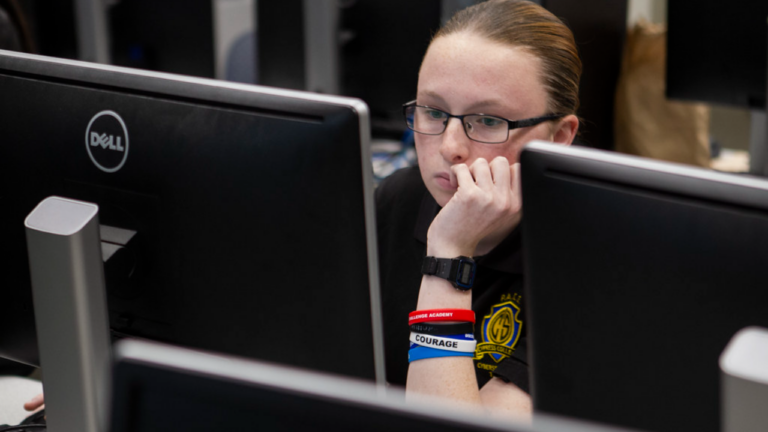
There is an increasing demand for monitoring solutions as an increasing number of educational institutions, including universities and colleges, are adopting remote learning and online examination systems.
Fortunately, it is possible to monitor college exams with the help of a monitoring software. Monitoring software keeps an eye on students’ computer desktops, camera video, and audio while they take the exam. The software not only monitors the examination but also records it and transfers it to the examiner for evaluation.
This article provides more in-depth details about monitoring college exams.
What is Exam Monitoring?
Exam monitoring refers to the set of techniques and methods that make it possible to supervise exams. Exam monitoring is carried out with the help of monitoring software, also called proctoring software. It allows examiners to monitor exams remotely.
This software identifies students who are taking the exam and ensures that the same student continues to participate throughout the entire examination.
In addition to that, it also keeps an eye on students and prevents them from cheating or passing information to other students during the exam. In this way, students attempt their exams with their own knowledge, and the examination process becomes transparent.
How Does Monitoring Software Monitor College Exams?
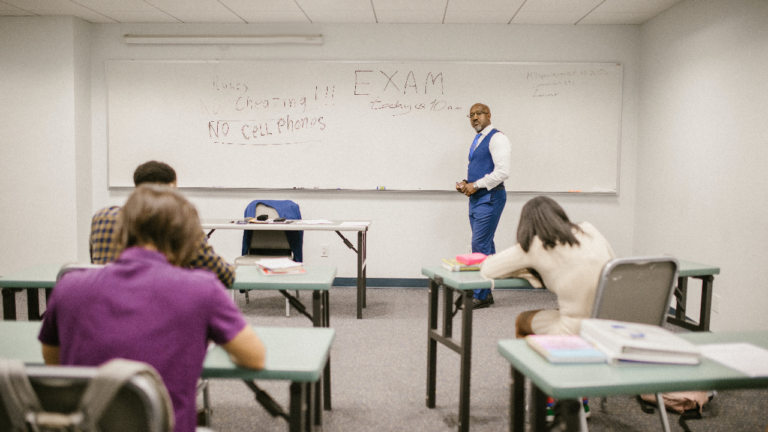
Monitoring software makes the task of keeping an eye on college exams much easier. Its various features allow teachers to track student activities seamlessly during exams.
However, it is also important to remember to make the students familiar with new monitoring software technology before the commencement of their exams. If students know how to use the system, they will able to take exams without any confusion that may hinder their academic performance.
Features of Exam Monitoring Software

Monitoring software solutions have an array of different features. Similarly, the features of the software can also vary depending on the price.
Below are some of the features of monitoring software that can be used while monitoring college exams.
Identity Verification
It is essential to verify the identity of every student before the exam begins. Monitoring software such as Wolfeye provides a vigorous identity verification process. It allows students to either submit a high-resolution facial photograph or provide a college ID.
This data is then compared to their profile on the monitoring software to confirm that the examinee is the authorized student.
Automated and Live Monitoring
Wolfeye’s exam monitoring feature uses sophisticated algorithms to monitor exams automatically. It also records student behavior during the exam.
This overarching monitoring involves recording students’ screens, webcams, and audio that can be submitted and reviewed by the school administrator after examination in case of any irregularity and rule violation.
Alternatively, Wolfeye also allows colleges to conduct live monitoring. This involves a human proctor who constantly supervises the students’ screens in real time during the exam.
Whichever kind of monitoring is more effective depends on your examination room’s particular requirements.
In general, it is preferable to implement live monitoring in close-ended or highly structured exams that do not allow consultation from books or notes. On the other hand, other open-ended exams may be more suitable for automatic monitoring.
Interactive Chat
The monitoring software has an interactive communication channel that records all highlighted incidents during the exam.
This chat system acts as a communication channel between the examiner and students and allows students to ask for breaks or get their questions about the exam clarified if they face any confusion.
It also records any irregular communication during the exam to be examined later by the school administrator.
Additional Smartphone Camera
With some monitoring software, you may add an extra smartphone camera to the monitoring session for an even more secure exam environment or in case your computer’s webcam is not working.
Students can effortlessly link their smartphone camera to the session through an internet connection. This feature in monitoring software provides an alternative way that can either supplement or replace the primary webcam stream.
Report Generation
Monitoring software also generates exam reports. Once the exam is over, examiners will have access to reports that can help them gain a better understanding of the examination environment that students are in. The report contains metrics like the student’s profile and photo, session notes, alerts during the examination, etc.
Real-Time Screen Viewing Option
Monitoring software such as Wolfeye allows you to view computer screens remotely over the internet with the help of a web browser.
This feature makes the examination process more transparent, providing greater ease of mind for both the invigilator and the examinees.
Screenshots
The automatic screenshot feature of Wolfeye also makes it ideal for monitoring the examination process.
It takes a screenshot of the students’ screen after a few seconds which helps the examiner keep tabs on the activities of the student during the exam. You just need to set the time, and it will capture screenshots automatically during that time.
CCTV Access
Monitoring software like Wolfeye can also provide CCTV monitoring by connecting to any CCTV cameras in the examination room. It also allows teachers or administrators to view CCTV live from their phones or laptops.
Benefits of Using Monitoring Software in College Exams
Using monitoring software in exams makes the entire process easier for both the students and examiners. It ensures transparency and provides valuable data for post-exam analysis. Some of the benefits of using monitoring software are given below:
Take Exam Anywhere
Exam monitoring is a great strategy to prevent students from cheating on their exams. However, technology also provides students and teachers with additional benefits.
Implementing this software means that students don’t need to be present at the campus to take the examination. They can give exams from anywhere if they have monitoring software installed on their systems.
Additionally, the best part is that many monitoring software like Wolfeye are highly compatible across various devices and operating systems. This means any student can download the program as long as they have an internet connection.
Unbiased Marking
Utilizing monitoring software in exams can remove personal biases in grading and lead to a more credible evaluation of students’ scores. This is because it provides objective evidence of a student’s behavior throughout the exam, providing an overall
Reduces the Need for Testing Location
Colleges have to set up larger venues in advance for in-person examinations to accommodate a substantially large number of students.
Implementing monitoring software such as Wolfeye eliminates this need because it allows students to take exams from anywhere without undermining the openness and fairness of the examination process.
Reduced Cost and Labor
Using monitoring software can save both cost and labor. The time and money saved are substantial as it significantly reduces the need for invigilators.
Simplified Exam Planning and Scheduling
Invigilators can use monitoring software to save time and effort while organizing and planning exams in accordance with the exam regulations.
They only have to enter the details of the examination into the monitoring software. The monitoring software will then ensure compliance with exam regulations.
Identifying Procedure
One of the most useful features of monitoring software is the ability to verify the student’s ID before the exam. Students are required to provide valid identification with a recent, clear photo and full name.
The next step is to let the system or school administrator verify the information.
Large-Scale Online Examination
Educational institutions such as colleges are required to hold a number of extensive examinations.
Monitoring students in such large-scale examinations can prove to be a challenge. In order to observe students, colleges have to hire proctors, install CCTVs, and look for large venues to hold the exam. They can avoid these issues by implementing monitoring software.
Ensures Constant Contact
With monitoring software, students can still seek advice from their teachers, even if the exam is conducted online or remotely. If students experience any problems while taking an exam, the user-friendly interface of monitoring software allows them to get help from the relevant individuals.
Things to Consider Before Choosing Exam Monitoring Software
There are many monitoring software in the market and each software has different features. It is therefore important to look for the most suitable monitoring software before getting one. To choose the right monitoring software, consider the following points:
User-Friendly Interface
It is important to consider that examiners and examinees have a limited amount of time to complete their tasks. If a user faces problems while using the software or any other application, they may get frustrated or not be able to complete their tasks in time.
This can have devastating consequences.
Therefore, schools and colleges must carefully evaluate monitoring software before they make their decision. And the best place to start is by evaluating the user interface.
Proctoring Solution
Proctoring refers to the process through which an examiner can monitor students’ screens as they take an online exam. There are a lot of software out there, but very few that include a proctoring option.
With Wolfeye’s remote screen solution, the examiner can monitor the candidates’ screens continuously. This will allow them to quit trying to cheat and do well on the exams. This software can be utilized by instructors or professors in order to effectively evaluate or assess the skills of their students.
Cost
When college administrators browse the market, they may find a wide variety of software available at a variety of rates. Some of these prices may be out of the budget, while others may be affordable but require them to compromise on essential monitoring features that they may need during the exam.
It is important to carefully evaluate your budget and compare it with costs as you evaluate the monitoring software market. Consider looking for software like Wolfeye that provides extensive features at an affordable price.
Post-Exam Reporting
The post-exam reports provided by software like Wolfeye can help invigilators obtain insights into their students’ learning. It can provide proctors and school administrators with recordings and reports about the student’s behavior during the exam.
These reports include indicators such as how many alerts the student received during the exam, any communication from their end, and more. Make sure to choose software that includes these features for optimal use.
Customizable
When using monitoring software, it is highly recommended to only collect the information that you need. A monitoring software often contains features that can accidentally track a college student’s unnecessary, personal information.
This can be a huge privacy risk and safety concern.
Make sure to choose a monitoring software that supports maximum customization. These features include how many students are surveilled, whether the automated screenshot feature is turned on, or whether the monitoring software has a discreet startup.
This can also increase the utility of the software, since different examinations may require different metrics to be monitored.
All you will be required to do is carefully determine your preferences and use cases and allow the tool to do the rest of the work.
Privacy and Security
When it comes to monitoring, the importance of security simply cannot be overstated. Administrators need to make sure that student data is safe and secure so that students can learn to be comfortable using the software.
When college students do not trust the software and its ability to safely handle their data, they will hesitate about its usage, which defeats the efficiency of the tracking tool.
Technical Assistance and Support
When choosing a monitoring system, the accessibility of technical support should be one of your main priorities.
This is because software can occasionally stop working due to technical issues. In such situations, the administration should be able to contact the support team.
If the software provider does not offer after-sales support, the user will have to pay a third party to resolve the issue.
This can quickly build up costs for the institution. Consider software like Wolfeye which offers extensive technical support in case the users run into any issues while implementing or using the program.
Conclusion
So, while implementing monitoring software can make the process of conducting exams easy; however, it is essential to look for the right monitoring software, which must be customizable and easy to use.