How to Monitor Students in School
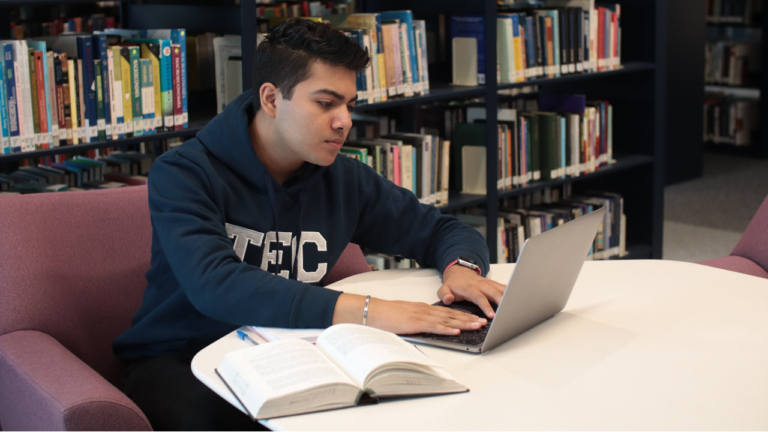
In an education system often reliant on digital technology, children in schools are facing a rising number of challenges that can be difficult to navigate. It is important to monitor students to make sure they are safe from these obstacles and have the guidance necessary to tackle them.
Fortunately, it is easy to monitor students with the help of computer monitoring software like Wolfeye. This software provides educators and administrators with detailed insights into a student’s digital activities.
Learn more about how you can use monitoring software to monitor students in school.
How to Monitor Students in School
Monitoring software enables teachers to monitor student activities on school-owned devices. It gives teachers the ability to view a history of actions taken on a device, including but not limited to:
- websites viewed,
- documents retrieved,
- emails sent and received,
- applications installed or removed
In addition, premium products like Wolfeye can record real-time activity through the use of automatic screenshots.
By going beyond, these solutions paint a whole picture of a student’s emotional and physical health. The program helps instructors keep track of their classes and their student’s progress through the learning process.
In most cases, the usage of this software is governed by the laws of the school or the district, and it is crucial to keep in mind that certain parents might not feel comfortable with the concept.
Features of Student Monitoring Software

With Wolfeye, educators can keep an eye on their students’ activities and performance without any effort from their end. This includes taking automated screenshots of their screen and discreetly examining the apps their students are using.
Real-Time Teaching
With good monitoring software, teachers have a plethora of tools at their fingertips, which allows them to share their screen with the class, deliver presentations and guided learning, and keep every student’s profile up-to-date with lesson goals, academic results, and relevant resources.
Cross-Platform Compatibility
Wolfeye enables instructors to communicate with their students across a wide variety of devices and operating systems, with specialized versions available for Windows, Mac, and iOS.
Why Monitor Students in School

Monitoring students can prove to be beneficial in a number of ways, including the following:
Keeps Students Safe Online
Computer monitoring software is the easiest way to protect students from harmful internet content since it gives teachers constant insight into what their students are doing online.
It protects students against harmful and hateful information, including violence, internet threats, and cyberbullying.
Ensures Participation in Lessons
You may be surprised to learn that using technology in the classroom actually helps students learn more, not less. It helps teachers effectively impart their lessons while simultaneously removing roadblocks in learning.
With software like Wolfeye, teachers can see what their students are doing in real time and control their activities on the internet.
They can use it to block out irrelevant information and ensure that students are focusing on the material at hand. And unlike traditional classrooms, it becomes less of a hassle to make sure every student participates in the classroom.
Prevents Cyberbullying
Another advantage of effective monitoring is that it protects young people from cyberbullying, which is a growing online threat.
Teachers can help tackle cyberbullying by monitoring what their students discuss online and intervening when required. Monitoring student’s devices can also help uncover any possible problems they may be facing with their mental health.
Facilitates Growth and Development
Monitoring pupils’ progress is critical for detecting possible sources of confusion. Screen monitoring software enables real-time monitoring of students’ progress while also collecting data to improve teaching.
It is necessary to fully understand the areas where students may be struggling in order to improve and further develop the curriculum.
Monitoring is also useful for keeping track of students’ attendance and providing support where required.
How Student Data is Used
Computerized processes within a monitoring program check for alarming indications in student data gathered from school-managed devices, internet connections, or accounts.
These signs include terminology related to harmful thoughts, violence, bullying, pornography, profanity, or unlawful activities. Depending on the indication discovered, the school administration may take one or a combination of three measures to intervene with the student:
Issue a Notice
The objective here is to let the learner know that their actions were suspicious and raised an alarm. It is common practice to send warnings alongside content banning to safeguard students from potentially hazardous information.
Warnings may be issued in real-time when a student is attempting to visit websites that are blocked by the system, or they may be issued retroactively if the educator detects harmful activity.
Content Block
The objective of content blocking is to prevent students from accessing potentially dangerous material online or to deter them from trying to do the same thing in the future. Monitoring systems frequently block content while also alerting the student.
Notify Guardian
If the monitoring system finds anything that could point to a student being violent or hurting themselves or others, it will send out an alert to let other adults know.
After the automatic software has flagged the student’s data or activity, it can delegate it to a school administrator to analyze the content and decide whether it really warrants alerting other adults or not. These adults might include teachers, parents, and in some instances, law enforcement personnel.
The purpose of these alerts is to notify the appropriate adults about the concerning behavior so they can assess the seriousness of the problem, intervene, and check in with the student later. law enforcement personnel.
The purpose of these alerts is to notify the appropriate adults about the concerning behavior so they can assess the seriousness of the problem, intervene, and check in with the student later.
When an adult receives alerts from the monitoring system, they may also be able to see the specific content or action that triggered the alert, as well as any other data the system maintains regarding the student’s activity.
Conclusion
Monitoring software can prove to be an invaluable resource for protecting school students from harm. It can also allow school administrators to maintain discipline by managing children’s online activities.