How To Monitor Architects Onsite
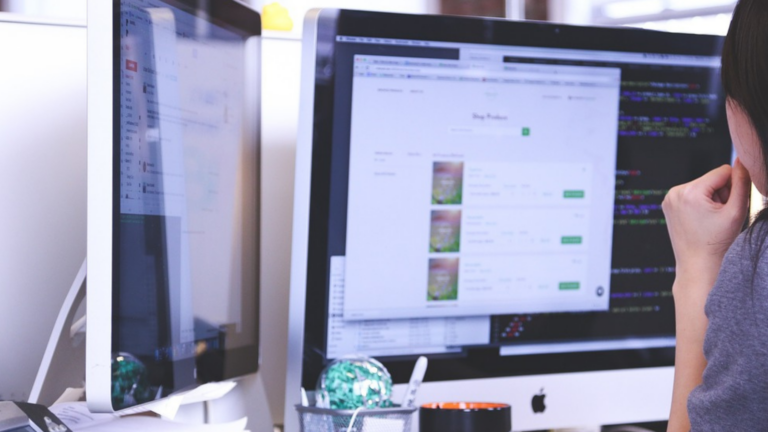
Construction projects rely heavily on on-site monitoring. It ensures successful execution, on-time completion, and adherence to quality standards. However, monitoring architects can be tricky, especially for complicated projects requiring regular communication, frequent design revisions, and involving remote teams.
Wolfeye offers a potential solution. This tool helps in monitoring the architect’s onsite activity remotely. However, Wolfeye must be used ethically and openly for project stakeholders and architects to benefit from its core feature.
This article discusses how Wolfeye can monitor architects onsite by accessing their computers.
Why Is It Crucial To Monitor Architect Onsite?
Architects are in charge of maintaining order on the construction site. They are responsible for overseeing the workforce, collaborating and communicating with project managers and stakeholders, and managing the workflow of various sites.
Monitoring an architect’s onsite activity is essential to ensure they are following the original construction plan and that there are no design flaws or unanticipated conditions. To guarantee that everyone is on the same page and the client is satisfied, monitoring is inevitable.
Why Prioritize Wolfeye Over Traditional Monitoring?
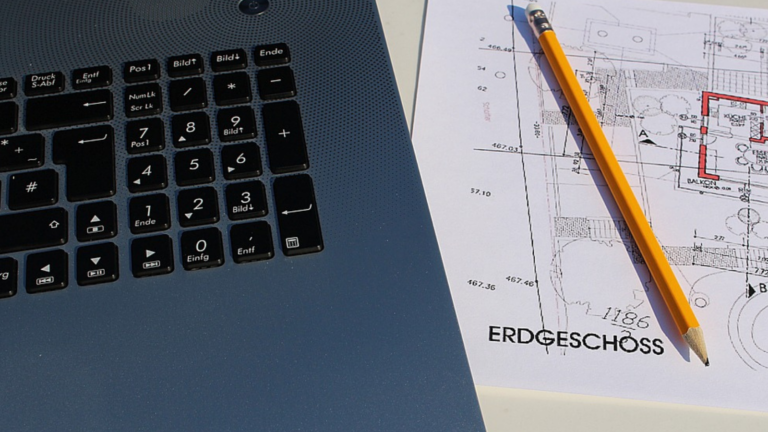
Conventional methods to monitor the architect’s onsite activity included planned site visits, careful document reviews, and frequent meetings with site staff. Although these techniques are used, they have limitations.
For instance, site visits can take a lot of time and only provide a brief project overview due to time crunch.
Mistakes can be overlooked even with frequent communication, particularly in geographically dispersed teams. Traditional methods also take a lot of human labor which could delay the discovery and solving of problems.
Wolfeye provides an advanced solution for all these issues. It provides real-time data and insights into architect activity on-site.
It keeps an eye on software usage, file access, and possible online activity, giving a complete picture of how architects are using their time and interacting with projects.
This continuous information flow enables more effective efficiency analysis, proactive problem identification, and data-driven discussions with architects.
How Does Wolfeye Monitor Architects’ Activity?

Wolfeye operates by directly installing software on the tablet or laptop that the architect has brought to the project site. This software gathers data regarding the architect’s activity, focusing on three key areas:
Software Usage Tracking
Wolfeye monitors the frequency of use and application of design software by the architect. This can reveal useful details about their workflow, identify instances of potential multitasking, and highlight any time they spend using non-project-related apps.
However, architects are informed ahead of time about the software monitoring.
File Access Monitoring
Wolfeye keeps tabs on the access to project files and changes made by the architect. Important documents like building blueprints, specifications, and reports are included in this. This enables timely adjustments.
Remember that data security is of the utmost importance and only authorized personnel can have access to this information.
Activity Monitoring
Wolfeye can do more than collect data due to its analytical powers. The tool can spot strange patterns in an architect’s desktop, such as devoting an excessive amount of time to one task.
A project manager can then use these warning signs to start further research to ensure that time management is efficient and that project objectives are met. Collected data serves as a springboard for discussions and teamwork rather than monitoring teams.
The data is accessible to stakeholders via secure dashboards that offer a transparent display of the architect’s activity. Monitoring an architect’s activity enables managers to make well-informed and data-driven decisions.
Ethical Considerations And Transparency
Ethical implementation and transparency make Wolfeye an effective monitoring tool.
Open Communication
Clear communication with architects is essential before putting Wolfeye into use. Participants in the projects should be given training to explain how the tool works, the specific tasks it is monitoring, and how the data it collects will be used.
This fosters trust and guarantees that architects are aware of their role in the process.
Formal Agreement
The extent of monitoring must be specified in a formal agreement. It should be made clear that software usage and possible online activity will be tracked. The agreement should include detailed data security protocols to address privacy concerns.
Data Security
It is crucial to ensure data security as well. Wolfeye secures data safely in a location to which only authorized personnel have access. Architects should feel comfortable in the knowledge that their personal information is protected.
Benefits Of Using WolfEye
Wolfeye offers a number of advantages that will eventually lead to a more efficient and successful construction process.
Improved Project Efficiency
In identifying potential roadblocks, Wolfeye performs exceptionally well. By tracking architect activity, the tool can detect potential delays or deviations from the design plan.
This helps project managers address these issues early on, minimizing delays and maintaining project momentum.
Enhanced Collaboration
Wolfeye encourages clear and data-driven communication with architects. The real-time monitoring insights provided by Wolfeye can initiate productive discussions about the project’s status.
Imagine having a data-backed conversation where you can talk about software usage patterns, file revisions, and potential delays discovered by Wolfeye’s activity flags.
This openness ensures consensus by encouraging collaboration and problem-solving among architects and project managers.
Secure Work Environment
Wolfeye serves as a watchful guardian, keeping an eye out for suspicious login attempts and activity in the architect’s device. This prevents potential security breaches and protects sensitive company information.
Boosting Team Efficiency
Wolfeye also enables collaborative progress tracking. With clear visibility into project activity, managers and architects can set realistic goals and track progress together, ensuring everyone is on the same page.
Wolfeye focuses more on data such as files, software usage, and tracking online activity.
Hence, it is imperative to take advantage of traditional methods sometimes to oversee project operations apart from data. It is also important to be wary of legal imperatives in your state.
Without open communication, an over-reliance on WolfEye data can foster mistrust. Effective use requires a suitable context and collaboration with architects to fully understand the situation.
Conclusion
The purpose of Wolfeye is not micromanagement but rather enhanced operations and communication between architects and project owners.
Wolfeye can enable data-driven conversations, spot possible problems, and guarantee successful project completion through a cooperative and transparent approach.