HOW TO CHOOSE THE BEST COMPUTER MONITORING SOFTWARE FOR YOUR SCHOOL
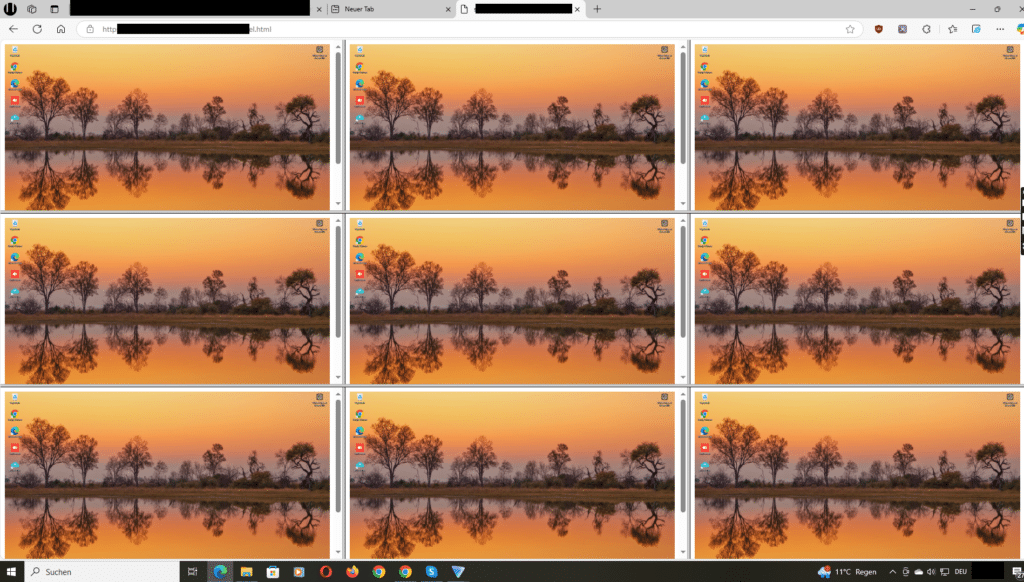
In today’s digital learning environment, computers play a vital role in education. From research and assignments to online learning platforms, students rely on computers for academic growth. However, unrestricted computer access can lead to distractions, cyber threats, and misuse of school resources.
To ensure a safe, productive, and controlled learning environment, schools need computer monitoring software. But with so many options available, how do you choose the best one for your institution?
This guide provides a comprehensive breakdown of the key factors to consider when selecting the best computer monitoring software for your school.
- Ease of Installation and User-Friendliness
Many schools lack dedicated IT departments, so the ideal monitoring software should be easy to install and configure without requiring technical expertise.
What to Look For:
- Quick and simple installation – Software that sets up within minutes without complex configurations.
- User-friendly interface – An intuitive dashboard that teachers and administrators can navigate easily.
- Minimal training required – The software should be straightforward enough for educators to use without extensive training.
Wolfeye is a top choice for schools because it is lightweight (less than 300 KB), installs within minutes, and is easy to operate, even for non-technical users.
- Real-Time Screen Monitoring
One of the most crucial features of computer monitoring software is live screen viewing. This allows teachers and administrators to monitor students’ activities in real time, ensuring they stay on task and do not access unauthorized websites or applications.
Why This Matters:
- Helps teachers track students’ focus during lessons.
- Enables immediate intervention if a student is engaging in non-educational activities.
- Prevents cheating during online exams by allowing supervisors to monitor all screens remotely.
Wolfeye’s remote live screen monitoring feature provides instant supervision, allowing schools to maintain discipline and productivity effortlessly.
- Automatic Screenshot Saving & Activity Logging
While live monitoring is useful, schools also need a record of student activities to review past behavior, detect patterns of misuse, and address disciplinary issues when necessary.
Key Features to Look For:
- Automated screenshot capture – Saves periodic screenshots for future reference.
- Detailed activity logs – Keeps track of websites visited, applications used, and system activity.
- Customizable time intervals – Allows administrators to set how often screenshots are taken.
Wolfeye excels in this area by automatically capturing and saving screenshots, providing a detailed history of computer usage for accountability.
- Minimal Impact on System Performance
Since school computers often run multiple applications simultaneously, the monitoring software must be lightweight and efficient to avoid slowing down system performance.
Why This Is Important:
- Prevents lagging or freezing during lessons.
- Ensures seamless performance of educational applications.
- Allows multiple computers to be monitored without overloading the school’s network.
Wolfeye is designed to be resource-efficient—it runs silently in the background without consuming excessive CPU or RAM, making it perfect for schools.
- Data Security & Privacy Compliance
When monitoring student activities, privacy and data protection must be a priority. Schools need to ensure that their monitoring software complies with educational privacy laws and ethical guidelines.
Considerations for Data Security:
- Secure data encryption – Prevents unauthorized access to monitoring logs.
- Compliance with local and international privacy laws – The software should align with regulations such as FERPA, COPPA, and GDPR.
- Customizable privacy settings – Allows schools to control what data is collected and who can access it.
Wolfeye ensures secure monitoring while maintaining student privacy, helping schools strike a balance between supervision and ethical responsibility.
- 24/7 Human Customer Support
Technology can sometimes run into issues, and having reliable customer support ensures that schools get immediate assistance when needed. Avoid software that relies solely on automated AI chatbots without human interaction.
What Schools Need:
- 24/7 human support – Quick resolution of technical issues.
- Multiple contact options – Support via WhatsApp, email, or phone.
- Dedicated account managers – Personalized assistance for school administrators.
Wolfeye stands out with 24/7 human customer support via WhatsApp, ensuring schools always have real-time help.
- Cost-Effectiveness & Scalability
Budget constraints are a reality for most schools. The best computer monitoring software should be affordable and scalable, allowing institutions to monitor multiple devices without hidden costs.
What to Consider:
- Transparent pricing – No hidden fees or expensive add-ons.
- Flexible plans – Choose packages based on the number of monitored devices.
- Long-term cost savings – Investing in a reliable tool reduces future expenses on cybersecurity threats or lost productivity.
Wolfeye offers cost-effective solutions that provide premium monitoring features at a competitive price, making it a budget-friendly option for schools.
Final Thoughts
Choosing the right computer monitoring software for your school is essential for maintaining a safe, distraction-free, and secure learning environment. By considering factors such as ease of use, live monitoring, screenshot saving, system efficiency, privacy compliance, customer support, and cost-effectiveness, schools can make an informed decision.
Wolfeye is the ideal solution for schools looking for a lightweight, powerful, and user-friendly monitoring tool. With its live screen viewing, automatic screenshot capture, minimal system impact, and 24/7 human support, it provides everything an educational institution needs to manage student computer usage effectively.
Get started with Wolfeye today and take control of your school’s digital learning environment!