WOLFEYE REMOTE SCREEN
Software to Remotely Monitor your Employees' Computer Screen.
*3-day trial version. Zip file password: wolfeye
**60 days money back guarantee
Supports Windows 11, 10, 8, 7, Vista & XP
Terms of Use:
Use of this software in an illegal manner or for illegal purposes is not permitted. The software may only be installed and run on your own devices. The use of the software and the use of the service on third-party devices without the consent of the owner / user is prohibited!
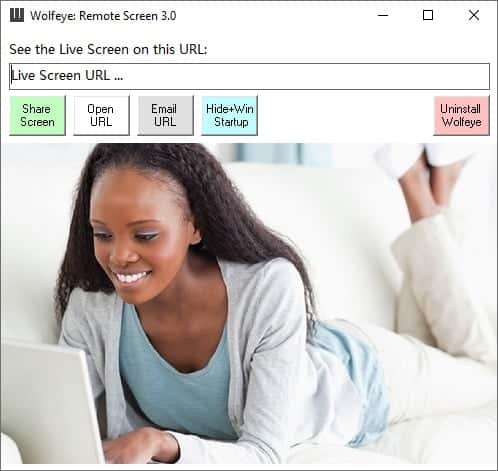

Remotely watch the work of your employees live from their computer screen.

On request, the screen recordings can also be historicized / saved. A short email to kontakt@wolfeye.de is sufficient to activate this function: Ask us!
With Wolfeye’s handy on-screen monitoring, you can remotely track the employment and performance of your employees. The screen monitoring tool allows you to get transparent information about what your employees and freelancers are really working on at that moment.
Once your team commits to improving their work habits, you’ll see an increase in productivity and performance. In fact, teams using Wolfeye see efficiencies ranging from 20% to 90%. That’s the magnitude of the difference the right employee work tracking software can make for your business.
This has a direct impact on costs, because when the work output of the employees increases, the costs decrease. As more work is done for the same budget, therefore, a project costs less to complete. Plus, you’ll save money by avoiding unnecessary overstaffing.
*3-day trial version. Zip file password: wolfeye
**60 days money back guarantee
Supports Windows 11, 10, 8, 7, Vista & XP
Terms of Use:
Use of this software in an illegal manner or for illegal purposes is not permitted. The software may only be installed and run on your own devices. The use of the software and the use of the service on third-party devices without the consent of the owner / user is prohibited!
Is employee monitoring right for my business?
Employee tracking systems work for many types of businesses, but whether it’s right for your business depends on a few factors. You should use an employee tracking system in the following situations:
You manage a team that regularly uses the computer:
If your team uses computers every day, there’s a good chance that some time is wasted on social media, gaming, or surfing the web. Employee monitoring software can track these activities so you and your team can discuss how to break these bad habits. You can also evaluate whether and to what extent these activities impair productivity in your company.
You manage remote team remotely:
Sometimes it’s difficult to gauge the performance of remote workers who work remotely. Workforce monitoring software like Wolfeye helps you better understand your remote team’s activities during working hours.
You want to improve the efficiency of your team:
There is always room for improvement. If you think your team could be more productive, an employee activity tracker can uncover causes of limited efficiency and enable you to devise better solutions to increase efficiency.
You spend little time with your team:
Leading a team involves a lot of work. Sometimes that work doesn’t necessarily happen alongside the people you manage. If you spend a lot of time in meetings or away from the office, employee monitoring software can help keep your team focused when you’re not around. Wolfeye not only makes it possible to monitor the live screen: the screen recordings can also be historized / saved in order to be able to analyze them at a later point in time. To activate this function, please send us an email to kontakt@wolfeye.de.
*3-day trial version. Zip file password: wolfeye
**60 days money back guarantee
Supports Windows 11, 10, 8, 7, Vista & XP
Terms of Use:
Use of this software in an illegal manner or for illegal purposes is not permitted. The software may only be installed and run on your own devices. The use of the software and the use of the service on third-party devices without the consent of the owner / user is prohibited!
Benefits of Using Employee Monitoring Software
Better picture of potential for improvement.
By monitoring your employees’ PC screens, you can make decisions about how to improve your business processes and set appropriate goals.
Improved performance.
After discussing your employees’ work habits with them, there is an opportunity to improve their performance levels.
Increased Productivity.
When you monitor your teams’ performance, they are more productive. Most teams see a 20% to 90% increase in productivity.
Less overstaffing and lower costs.
If you have a better picture of how your employees work, you can reduce costs. By learning how your team can improve, you can find areas that need reinforcement and make the most of your budget.
*3-day trial version. Zip file password: wolfeye
**60 days money back guarantee
Supports Windows 11, 10, 8, 7, Vista & XP
Terms of Use:
Use of this software in an illegal manner or for illegal purposes is not permitted. The software may only be installed and run on your own devices. The use of the software and the use of the service on third-party devices without the consent of the owner / user is prohibited!
Imprint / Contact.
Angel Gonzalez
Höllbergstraße 4A
60431 Frankfurt am Main
Germany
+49 151 23 27 88 66
We look forward to your call. Of course, we are also happy to support you in setting up Wolfeye Remote Screen.
kontakt@wolfeye.de
We respond to emails very promptly - write to us.
skype:s3cr3tos
We can also be reached via Skype. The advantage of Skype: You can share your screen with us so that we can help you set up Wolfeye. Contact us via Skype!