Best Practices for Employee Monitoring

Working remotely is now quite prevalent in today’s world of work, and this has presented a new problem: how do we keep employees on their toes and follow corporate protocols? Of course, most employees need no monitoring and are completely trustworthy and productive at their jobs; however, there are cases when employers may face such undesirable behavior. If an employee sleeps during work hours, uses working time to tend their farm, or fails to meet deadlines when working from home, then you need a means of supervising the worker to guarantee productivity and secure organizational resources. And this is where tools like Wolfeye Remote Screen, an employee computer monitoring software, come in handy.
Situations That May Require Employee Monitoring
Monitoring an employee’s computer use is necessary in the following cases. Suppose there is an employee, which can be named John who is continuously engaged with his freelancing tasks during working hours. This not only hampers his efficiency but, more significantly, influences the outcomes of his teammates, and the company’s earnings. Another case includes Sarah a remote worker, who has been delivering her work late, substandard work at that. Despite her assertions of working full days, the amount of work produced is questionable.
Supervising her on the computer will also enable one to know whether she is telling the truth about working or not. Also, look at Tom who has been using organization software and equipment to his advantage. This misuse not only violates company standards but also endangers the private information that belongs to the company. Last but not least, Emma is seen to spend considerable time on work surfing social networks, online shopping, and any other unrelated activity. This only lowers her efficiency and hampers her performance, and also displays the unbecoming conduct of other employees.
Introducing Wolfeye Remote Screen
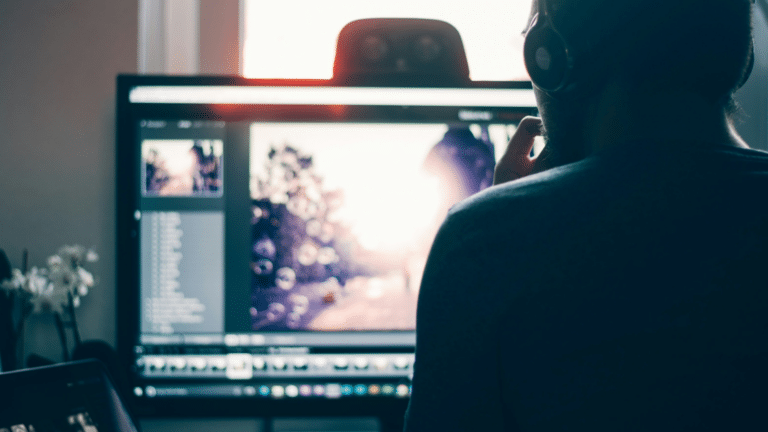
To address such occasions, the Wolfeye Remote Screen is a reliable option that can be relied upon. Wolfeye Remote Screen is a feature-rich employee computer monitoring software that helps the employer monitor the employees’ computers from a distance. This application called Wolfeye Remote Screen helps you see the live screen of any employee’s computer remotely. Quite surprisingly, it feels like you’re sitting right in front of their computer and monitor to watch them type. This makes it far more effective for real-time analytics in a way that can potentially require immediate action in case of a problem. It runs in stealth mode hence, the employee being monitored is not aware of the process. This goes a long way in establishing their true flow pattern when working and not being influenced by the fact that they are being observed.
Key features of Wolfeye Remote Screen

The following are key features:
- Live Screen Viewing: Wolfeye Remote Screen helps the employer get a real-time view of any employee’s computer screen without being physically near the respective computer. In a sense, as if you are watching them type the information with your own eyes seeing over their shoulder. This feature is quite helpful especially when there is a need for monitoring the progress being made and specifically intervening when the progress is not as expected.
- Stealth Mode: Such software works in stealth mode so the targeted or monitored employee cannot even know they are being monitored. This is helpful to establish a clear perspective of their typical work activities without the interference of any changes instigated by mindfulness that they are being observed.
- Regular Screenshots: Wolfeye Remote Screen makes it possible to capture a remote screen at given intervals, say every five minutes. This historical data enables you to monitor the activity of the employee over a while and you have tangible material to produce the allegations of the employee’s bad behavior or inefficiency.
- Remote Access: The software also enables you to monitor from any other device such as a mobile phone by just using a web browser. This flexibility means even when you are away from the office you can monitor your employees this feature is very useful.
- Data Security: It specifies that monitoring takes place under the legal provisions and the need for the protection of company data, as well as the minimization of the invasion of the employees’ rights.
Benefits of Using Wolfeye Remote Screen
The following advantages are associated with the usage of Wolfeye Remote Screen to supervise employees with undesirable patterns: It is seen that by focusing more on negativities and altering the same; one can easily improve productivity to a great extent. This is perhaps the reason why employees, who are aware that their work is being monitored, avoid activities such as bingo and the like. It helps enforce the fact that proper utilization of the company resources is observed and that important information is not leveraged. It is observed that the level of responsibility felt by the employees increases when they are aware that their work is being monitored.
This may help introduce and cultivate a culture of call and responsibility within a workforce. Certainly, constant observation of many candidates’ behavior may help avoid the escalation of incidents from simple misbehavior to extreme cases. They make it possible for corrective actions to be taken before things go out of hand. Regarding distant employees, the Wolfeye Remote Screen allows the boss to monitor employees’ productivity and compliance with organizational rules while they are not even in the workplace.
Implementing Wolfeye Remote Screen
Here are the steps that should be followed when deploying Wolfeye Remote Screen. Firstly, the subject needs to find out which employees or teams should be monitored, or in other words, which are the deserving targets of monitoring. After that, it is recommended to introduce Wolfeye Remote Screen to the computers of the mentioned employees. Make sure that the installation is made secretly in order not to attract the attention of the employees.
Adjust the monitor settings according to the requirements of a particular point. Determine the time interval for taking the screenshots and the needed level of actual monitoring. review the collected data and look for symptoms of unproductive behavior in this case the results are the patterns. Convey this information to discharge troubles as soon as possible. As the software works covertly, the organization must set specific organizational policies about the usage of computers and efficiency. Explaining such policies acts as a way of managing expectations by ensuring people know how certain situations will be handled.
Wrap-up
Supervising the workers is essential, especially in cases where some of them might be a threat to production and other organizational assets. Hence, the Wolfeye Remote Screen provides a convenient and hidden method in this regard. With live screen viewing, taking regular screenshots, and the ability to observe the employee’s screen from a distance, it’s got powerful monitoring features that guarantee that the employee is on his or her toes. Therefore, through Wolfeye Remote Screen, businesses are not only capable of increasing efficiency but also enforcing responsibility in employees. For further details and to get the software installed, go to our website today!.