Best Monitoring Solutions for Students in School
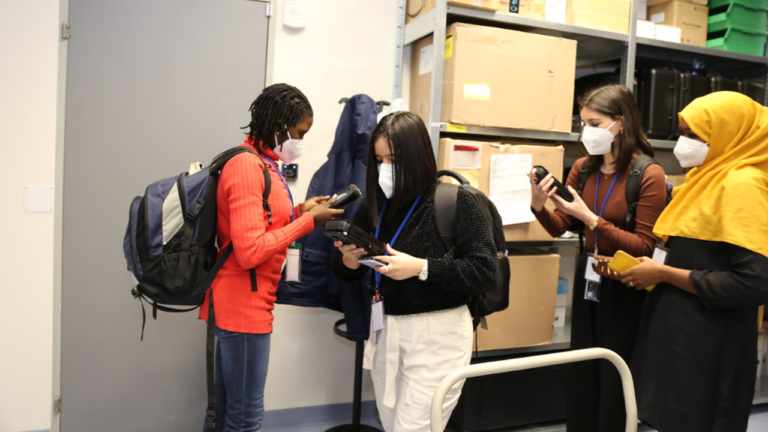
New technologies are gaining more and more space in the academic field, and teachers and school staff need to include them in student activities. One of such technologies is the use of monitoring software.
Monitoring solutions are used in schools not just to keep a record of students’ progress but to make sure that they do not get distracted or access inappropriate content. There are a lot of computer monitoring solutions available in the market.
Continue reading to learn more about the best monitoring solutions for students in school:
Why Schools Need Monitoring Software
Monitoring software helps in both improving the performance of students and in keeping them safe; however, if you are still not sure, the following are the ways in which a good school monitoring software can help you:
Remove Distractions
Seeing computers as a means of learning and not entertainment is a common challenge in introducing computers in the classroom.
Using monitoring software that has features to block access to social media and streaming websites can help eliminate distractions and make the student focus on learning by allowing access to only specific resources.
Take Control
Naturally, no teacher wants to control what a student does in the classroom completely, but this also does not mean they should allow students complete freedom for internet usage.
This can even put the learner in a risky situation, allowing access to harmful content; therefore, good school monitoring software will give control to the teacher to control and manage students’ screens and lock controls when they notice inappropriate access during the class.
Personalized Lessons
Just like all other individuals, students are not similar and have unique capabilities, interests, and requirements.
In a traditional classroom environment, it’s hard to learn and adopt a personalized teaching approach; however, by using monitoring software, teachers can gain insights about each individual student.
This can help teachers to adopt or change the way they lead the class depending on the individual progress reports.
Responsible Online Behavior
The lack of experience and naivety of students in the digital environment need control to ensure that they are not engaging in cyberbullying or accessing websites with problematic content.
Monitoring software can provide deeper insights into students’ digital behaviors and emotional well-being. Such insights contribute to a broader understanding of the student and allow teachers and schools to take preventative measures and help them safeguard from potential harm.
Access synchronization
To explore educational websites, teachers can use an internet co-browsing system. The monitoring solution should allow the teacher to open selected websites and synchronize them with the browser on each student’s computer.
Thus, as the teacher navigates through the website, the students’ computers follow them.
Best Monitoring Software Programs for Students in School

Following are some of the best classroom monitoring solutions available in the market:
Wolfeye
Wolfeye is one of the best monitoring solutions for schools that allows automatic screenshotting and live screen viewing.
This software makes it easy to configure and record the complete browsing activity of students, which allows you access to which websites students visit and what their activities are on those websites. This gives you more insights into the browsing activity of the student.
Moreover, using Wolfeye, you can remotely monitor students from anywhere without having to be actually present on classroom premises.
Another added benefit of using Wolfeye is anonymity, which means it is completely undetectable to students, so they can not uninstall it to avoid being monitored.
ClassDojo
ClassDojo is another valuable tool for teachers aiming to monitor their students’ activity and progress within the classroom. With its wide range of features, it allows teachers to record and monitor students’ academic progress and behavior effectively.
ClassDojo comes with a user-friendly interface, which makes it easier for teachers to identify areas where the student requires improvement and help them change their teaching approach accordingly. Thus, ClassDojo is a great tool for both monitoring student activity and improving their performance.
Faronics Insight
Faronics Insight offers powerful classroom monitoring tools across multiple platforms. It’s easy to configure, which allows teachers to control students’ computers easily.
The application allows teachers to view the screens of all the students at once. Additionally, Insight includes built-in one-on-one chat features for easy communication with students.
GoGuardian
With a wide range of options like blocking different websites and usage scheduling, GoGuardian is a reliable cloud-based classroom monitoring software program.
It also allows teachers to set daily goals for students’ online activity which helps in keeping a record of their progress. Since it’s a cloud-based solution, teachers do not need to manually install and configure it, which makes it easy to use.
The user interface of GoGuardian is simple and initiative to use, with a dashboard that offers a comprehensive overview of students’ progress to the teachers.
NetSupport School
NetSupport School offers a complete suite for classroom and school management. It provides multiple features to help the teachers monitor the student’s progress and online activity within the classroom.
This software allows teachers to monitor the duration of students’ computer usage as well as the websites they browse. Furthermore, it also facilitates communication between teachers and students, thus also helping in curriculum management.
Edmodo
Edmodo is a widely used classroom monitoring software platform, facilitating active teacher-student engagement alongside comprehensive monitoring of the student’s activity. It offers a wide range of features from attendance management to assignment tracking and from quiz creation to announcements.
Moreover, it helps teachers in streamlining the process of providing timely feedback and monitoring students’ progress.
KidLogger
KidLogger is a user-friendly classroom monitoring software solution designed to empower teachers to monitor their students’ online activity.
It gives teachers a number of advanced classroom monitoring features, like the ability to block certain websites and capture screens. Additionally, its activity logs feature helps teachers effortlessly track student progress and monitor their browsing history, thus ensuring their online safety.
Conclusion
With growing technological integration in schools, the need for effective monitoring solutions has become important. Picking the best monitoring solution and implementing it effectively can help create an environment where students can thrive academically while staying safe online.